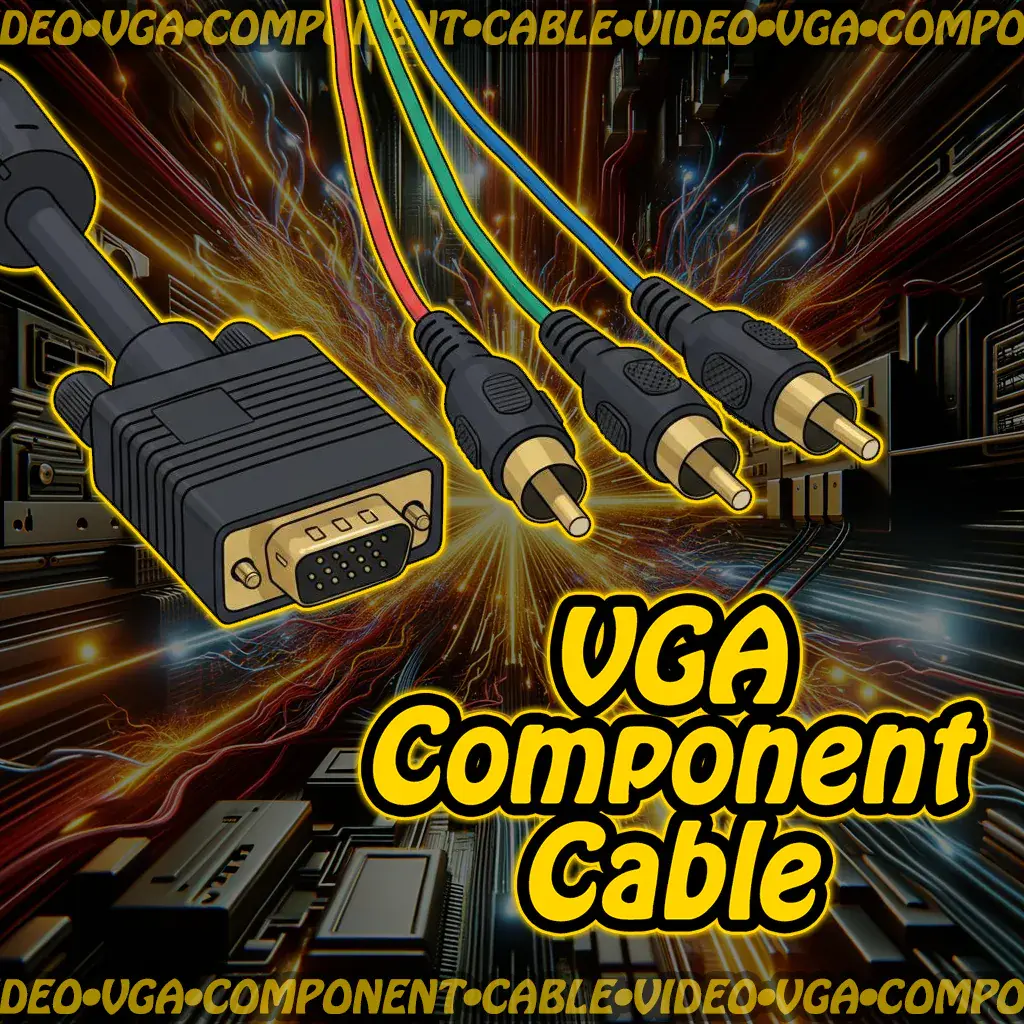🖥️🎯 VGA • Component RCA Cable
This cable connects a VGA-style output (15-pin D-sub) to three RCA plugs (Red, Green, Blue) for component video. It does not convert signals—it only works when the VGA source is capable of outputting YPbPr component video directly. Ideal for specific graphics cards, media boxes, and projectors that support analog component over VGA.
🔧 Cable Structure
VGA Side:
- 15-pin D-sub connector
- Carries RGBHV or YPbPr depending on device capability
- No active electronics—pure passthrough
Component RCA Side:
- 3 RCA plugs:
- Green = Y (luminance)
- Blue = Pb (blue minus luminance)
- Red = Pr (red minus luminance)
- Matches standard component video input ports on TVs and projectors
- 3 RCA plugs:
🖥️ Compatible Devices
✅ VGA Source Must Support YPbPr Output
- Some ATI/AMD and NVIDIA graphics cards (BIOS-configured)
- Media boxes with VGA-style YPbPr output
- Specialty DVD players or scalers with VGA/YPbPr hybrid ports
✅ RCA Side
- HDTVs with component input
- AV receivers and switchers
- Projectors with YPbPr input
✅ Common Uses
- 🧩 Connect PC to HDTV via component input (if VGA outputs YPbPr)
- 📽️ Link media box to projector using VGA-style component output
- 🧪 Test hybrid VGA/YPbPr outputs in lab setups
- 🧱 Integrate legacy graphics cards with analog displays
- 🎮 Route analog video from scaler to CRT or plasma screen
🧠 Signal Format Notes
- VGA = RGBHV (Red, Green, Blue, Horizontal Sync, Vertical Sync)
- Component RCA = YPbPr (Luminance + color difference signals)
- ❗ This cable does not convert RGBHV to YPbPr—only passes signal
- 🧲 Works only if VGA port is configured to output YPbPr (not standard VGA)
⚠️ Things to Watch Out For
- 🚫 Will not work with standard VGA outputs—no signal conversion
- 🔄 Must confirm VGA device supports YPbPr over D-sub
- 📏 Cable length affects signal quality—use shielded cables for longer runs
- 🧪 No audio—video only; audio must be routed separately
- 🧯 Not compatible with HDMI, DVI, or composite RCA without converters
🛠️ Quick Tips for Beginners
- 🔍 Check graphics card specs—look for “YPbPr over VGA” support
- 🧭 Match RCA colors to TV input: Green = Y, Blue = Pb, Red = Pr
- 🧰 Use short, shielded cables to reduce analog noise
- 🧪 Test with known-good source before permanent install
- 📽️ If no image appears, VGA port may be outputting RGBHV—not compatible