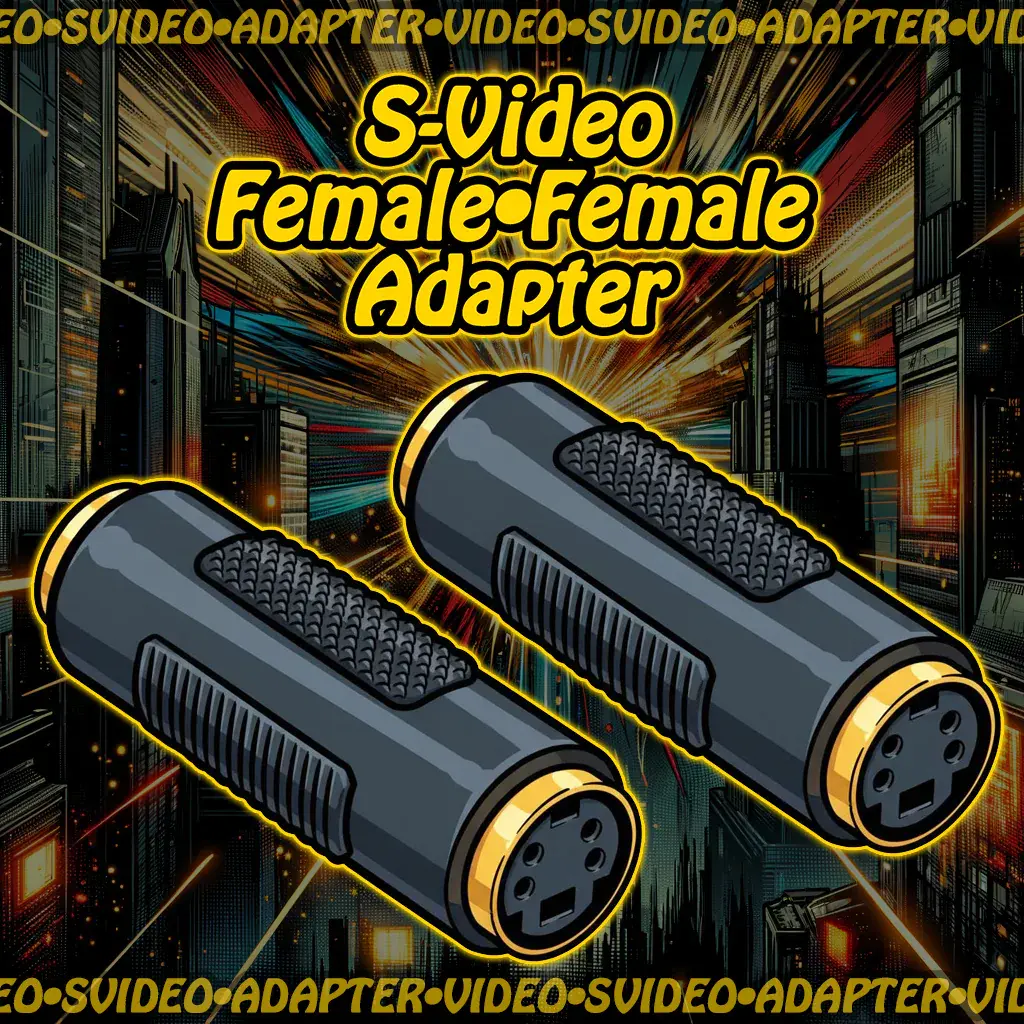🎥🔗 S-Video • S-Video Adapter
This adapter links two S-Video interfaces directly. It’s used to extend cable length, patch across AV zones, or reconfigure legacy video routing without replacing existing cables.
🔧 Adapter Format
- Connector Type: S-Video Female ↔ S-Video Female
- Pin Count: 4-pin mini-DIN (standard S-Video layout)
- Form Factor: Inline coupler or molded block
- Signal Type: Analog Y/C (luminance + chrominance)
- Pin Mapping: Straight-through—no signal conversion
🖥️ Compatible Devices
- 📼 VCRs, DVD players, camcorders
- 🎮 Retro consoles (Nintendo 64, PlayStation 2, Sega Saturn)
- 📺 CRT monitors and TVs with S-Video input
- 📽️ Projectors with legacy video ports
- 🧰 AV switchers and patch panels
- 🧪 Signal test rigs and calibration setups
✅ Common Uses
- 🔄 Extend S-Video cable length without replacing gear
- 🧩 Patch across AV zones or media racks
- 🛠️ Reconfigure legacy video routing on the fly
- 🎛️ Link controller to display with modular flexibility
- 🧪 Test S-Video signal continuity across chained cables
🧠 Signal Format Notes
- Protocol: Analog Y/C separation (better than composite)
- Pins Used: 4-pin mini-DIN (two for luminance, two for chrominance)
- No Audio: S-Video carries video only—use separate RCA for sound
- No Conversion: Adapter does not alter signal or voltage
- ❗ Not compatible with composite, RCA, or SCART without active conversion
⚠️ Things to Watch Out For
- 🔌 Only works with male-ended S-Video plugs—check connector gender
- 📏 Cable length affects signal quality—avoid excessive chaining
- 🧯 Not suitable for mixing formats—S-Video only
- 🔄 Confirm pin alignment—S-Video connectors are keyed
- 🧪 Use portable monitor or capture card to verify signal integrity
🛠️ Quick Tips for Beginners
- 🔍 Identify S-Video by its 4-pin circular layout and labeling
- 🧭 Use female/female adapter to join two male S-Video cables
- 🧰 Keep one in your retro toolkit for quick routing fixes
- 🧪 Test with known-good source and display before live use
- 🧼 Store with protective caps—mini-DIN pins are delicate