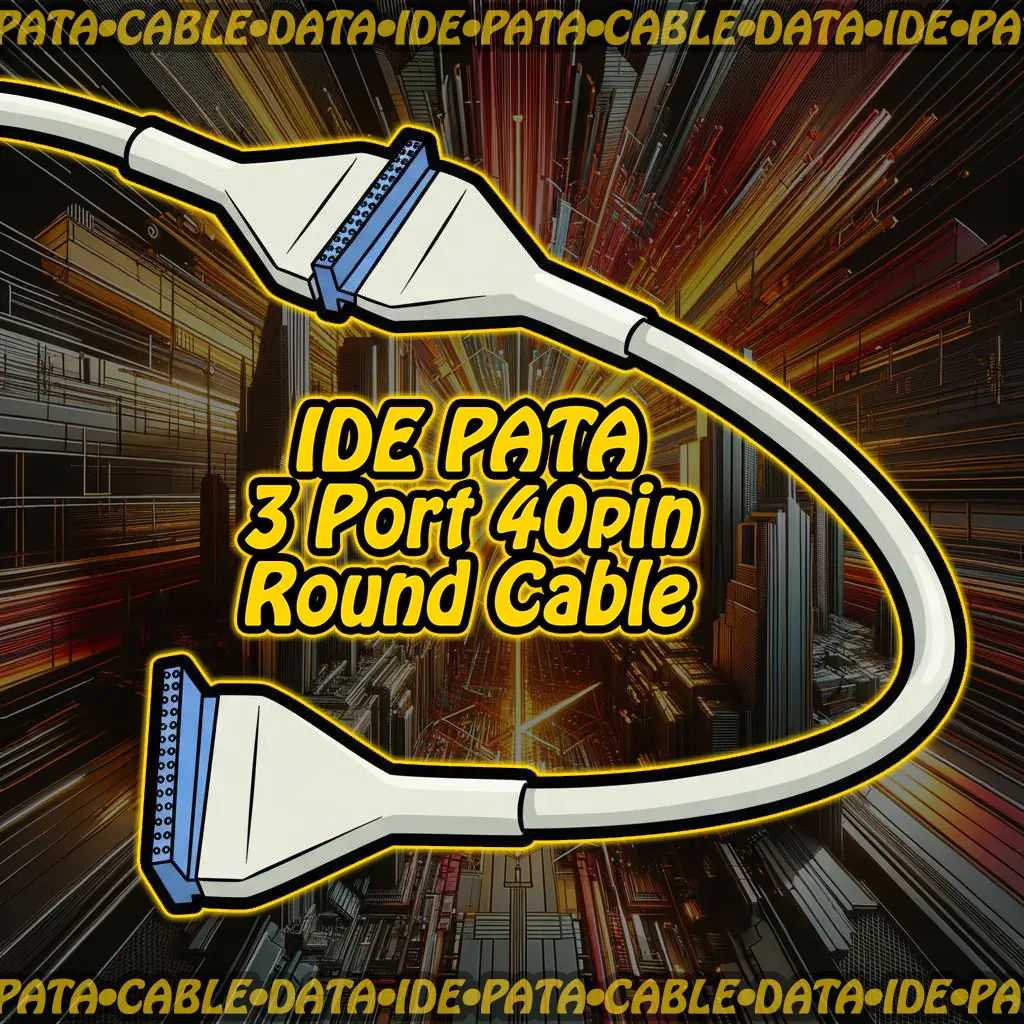💾📎 IDE Parallel ATA Data Cable
IDE (Integrated Drive Electronics), also known as Parallel ATA (PATA), uses wide ribbon cables to transmit data between storage devices and the motherboard. These cables support up to two devices per channel, with configurations depending on the number of connectors and the cable type.
🔧 Cable Varieties & Use Cases
🔌 1-Drive Cable (Single Device)
- Connectors: 2 (Motherboard + Drive)
- Use Case: Connect one hard drive or optical drive to a single IDE channel
- Devices: HDD → motherboard, or CD-ROM → motherboard
- Ideal for minimal setups or dedicated boot drives
🔌 2-Drive Cable (Dual Device)
- Connectors: 3 (Motherboard + Drive 0 + Drive 1)
- Use Case: Connect two drives to one IDE channel
- Devices: HDD + CD-ROM, or two HDDs
- Requires jumper settings: Master (end) + Slave (middle) or Cable Select
🖥️ Compatible Devices
- 🧠 IDE hard drives (ATA-33 to ATA-133)
- 📀 Optical drives: CD-ROM, DVD-ROM, CD-RW
- 🖥️ Legacy motherboards with 40-pin IDE headers
- 🛠️ Embedded systems and industrial PCs
- 📦 External enclosures with IDE backplanes
✅ Common Uses
- 🧠 Connect legacy drives to older motherboards
- 🔁 Share one IDE channel between two devices
- 🛠️ Build retro PCs or restore vintage systems
- 📡 Interface with BIOS-level boot devices
- 🧪 Test and recover data from old IDE drives
🧠 Signal Format Notes
- ⚙️ 40-pin connector with 40 or 80 conductors
- 📡 80-wire cables offer better shielding and support higher speeds (ATA-66/100/133)
- 🔁 Devices must be configured as Master, Slave, or Cable Select
- 📉 Max cable length: 36 inches
- 🔌 No hot-swap support—power down before connecting
⚠️ Things to Watch Out For
- 🚫 IDE supports only 2 devices per channel
- 🔌 Jumper misconfiguration can prevent boot or cause data loss
- 🧯 40-wire cables limit speed to ATA-33
- 📉 Mixing optical and hard drives on one channel may reduce performance
- 🧪 Always verify pin 1 alignment—ribbon stripe matches pin 1
🛠️ Quick Tips for Beginners
- 🧠 Use 80-wire cables for ATA-66+ speeds
- 🔍 Set jumpers correctly: Master (end), Slave (middle), or Cable Select
- 🧲 Avoid bending ribbon cables sharply—can damage conductors
- 🧼 Clean connectors gently—dust can cause poor contact
- 🏷️ Label each drive and connector—especially in multi-drive setups